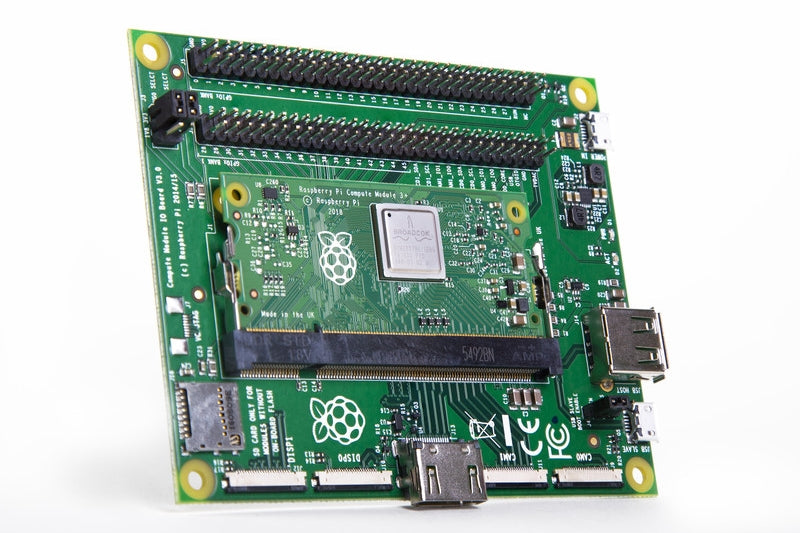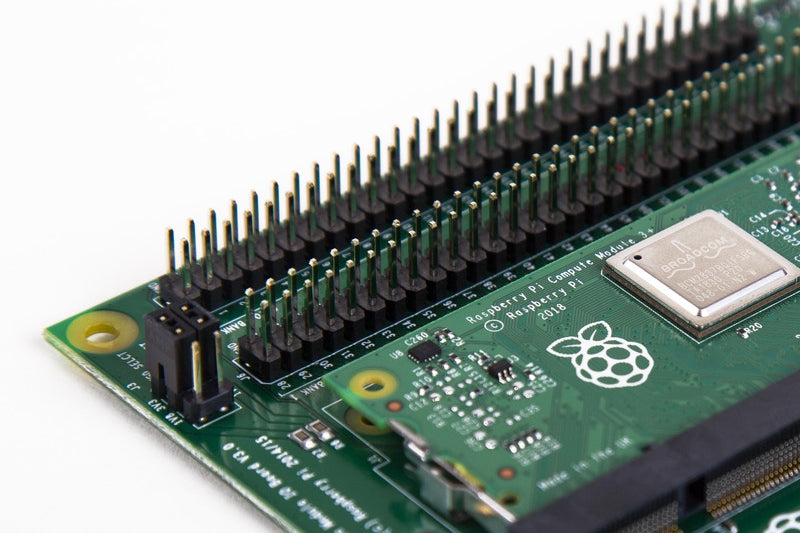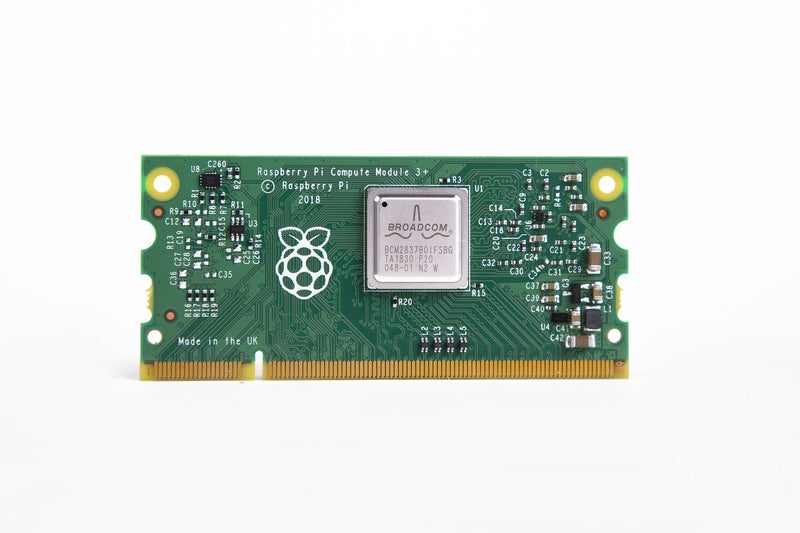The Compute Module 3+ Development Kit for developing industrial applications using CM3+, also compatible with CM3.
Getting Started
Quick-start guide
Please read this quick-start guide carefully before unpacking the boards from their anti-static bags or using the kit: it contains important information on how to avoid damage to the Compute Module and/or the CMIO Board.
Static sensitivity warning
Both the Compute Module and the CMIO board can be damaged by static electricity (electrostatic discharge or ESD). Please take adequate precautions against static discharge during handling.
For a complete list of the contents of the development kit, please see the Specifications section.
Initial setup and checks
Inserting the Compute Module (CM) into the IO board
First insert the CM at a 45-degree angle, then gently press down on both top corners of the CM (where the holes are) until it clicks into place.
Checking IO bank voltage jumpers
Please make sure that the two jumpers that power the GPIO bank 0 and 1 voltages are present on J3, and set to the voltage you wish to use. Do not power up the board if these jumpers are not attached (and hence the GPIO bank(s) are unpowered), as this may damage the Module.
Powering up
Make sure the CM is inserted correctly into the socket (J1). Make sure the GPIO banks are powered (make sure J3 has jumpers present and set correctly). Attach a micro USB power supply to J2 (POWER IN) to power up the board.
Note that at this point the red power LED and green ACT LED should light up. Nothing further should happen (because the Compute Module Flash (eMMC) is blank).
Loading an OS image and further documentation
The next step is to write an operating system image to the onboard eMMC Flash. Once this is done, the board should boot into the OS of your choice when you power up.
Further documentation, including a step by step guide to flashing the eMMC, is available.